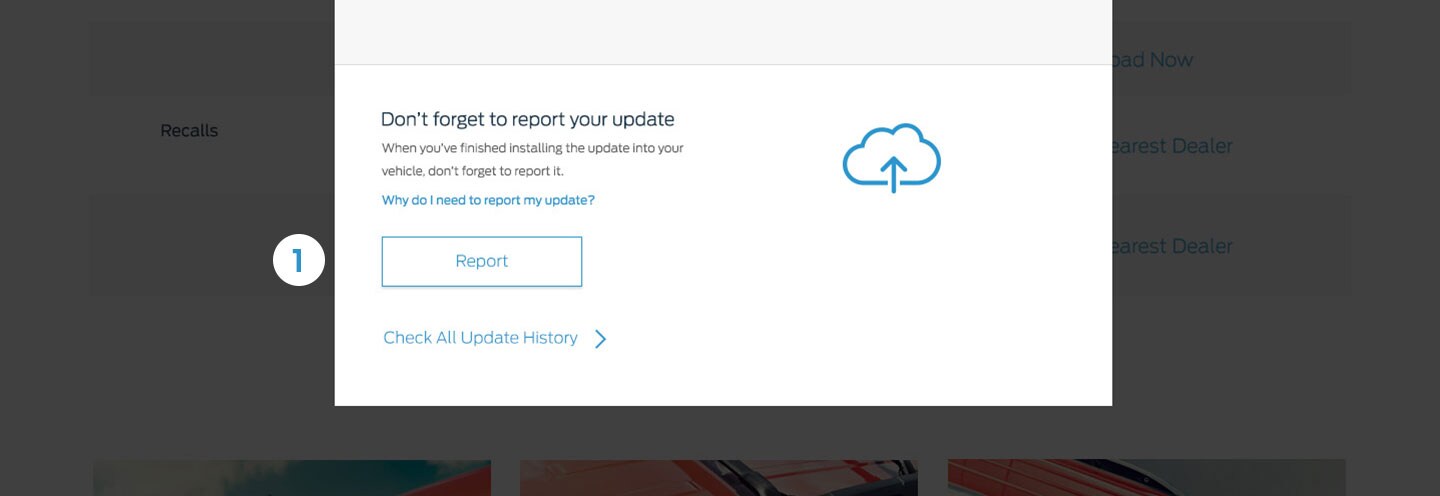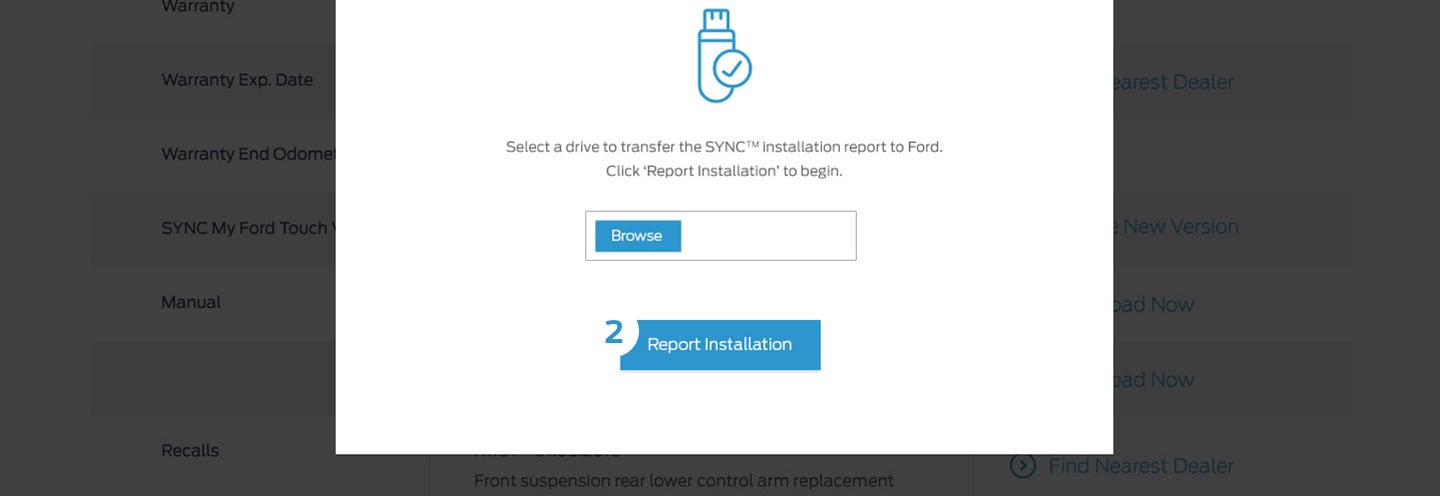SYNC 3 Support - Software Updates | Ford New Zealand
SYNC®3 SUPPORT
How to report a successful installation
Each successful installation keeps your vehicle’s software record up to date and prevents you from re-installing old updates in the future.
Please note:
· Make sure you have installed the latest SYNC® software update.
More SYNC® 3 SUPPORT