How do I Factory Reset my SYNC®* 4A system?
If you are having issues with SYNC consoles features, try soft resetting the system to restore functionality. The soft system reset does not delete any data you have stored. To complete a soft system reset:
Performing a Soft Reset
Vehicles equipped with a Power button
Press and hold both the Power button (centre of the volume knob) and the Seek Right button for 10 seconds.
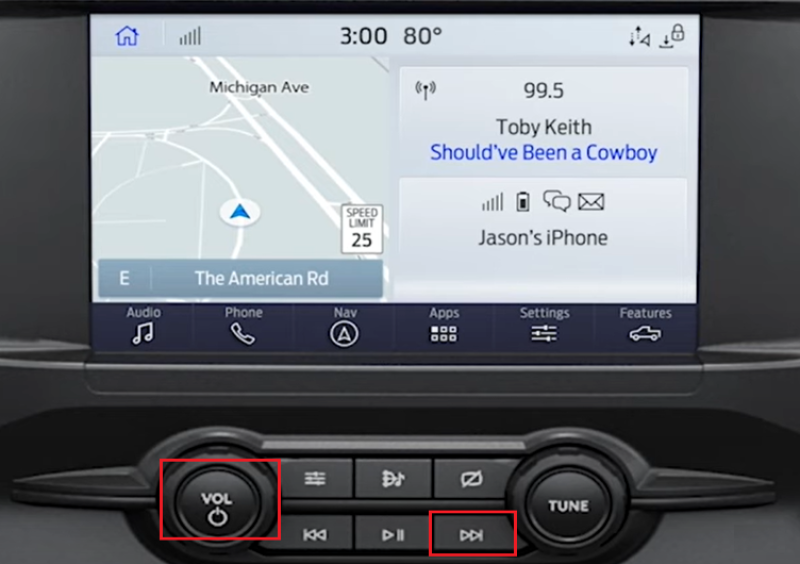
Vehicles not equipped with a Power button
Press and hold both the Volume Down and Seek Right buttons on the steering wheel controls for 10 seconds.

If the system reset does not resolve the issue, continue with a factory reset.
Performing a Factory Reset
Important: A SYNC factory reset erases all stored data. This includes:
- FordPass™ Connect (modem) activation
- Authorisations
- Call history
- Text messages
- Previously paired phones
- Navigation favourites
SYNC 4A Factory Reset Steps
- Access your vehicle.
- Ensure that your vehicle is on, running, and in park.
- On your SYNC screen tap the Vehicle image.
- Select Settings.
- Tap Factory Reset.
- To complete the reset, answer all prompts on your SYNC screen.
Additional Information
*Don’t drive while distracted. Use voice-operated systems when possible; don’t use handheld devices while driving. Some features may be locked out while the vehicle is in gear. Not all features are compatible with all phones.