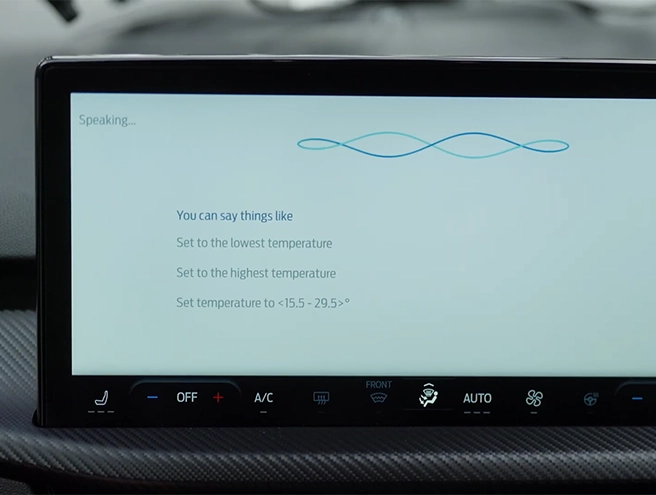Colin’s Fennel Salad
Ingredients
1 x roughly chopped fennel bulb
Zest of 1 lemon
2 tablespoons lemon juice
2 tablespoons EV olive oil
2 tablespoons chopped fennel fronds
Salt & pepper
Method:
Put the chopped fennel in a serving bowl.
In a separate bowl whisk together olive oil, lemon zest, lemon juice, salt & pepper.
Pour olive oil/ lemon mix over the chopped fennel & toss
Garnish with chopped fennel fronds
Colin’s Fennel Salad
Ingredients
1 x roughly chopped fennel bulb
Zest of 1 lemon
2 tablespoons lemon juice
2 tablespoons EV olive oil
2 tablespoons chopped fennel fronds
Salt & pepper
Method:
Put the chopped fennel in a serving bowl.
In a separate bowl whisk together olive oil, lemon zest, lemon juice, salt & pepper.
Pour olive oil/ lemon mix over the chopped fennel & toss
Garnish with chopped fennel fronds
Ford Escape SYNC 4
Ford Escape SYNC 4
SYNC 41 is your control centre. It lets you use your voice or the large centre touchscreen to make calls, listen to music, adjust your temperature and much more.
Ford Escape Power Liftgate
Ford Escape Power Liftgate
Move your foot, in a single-kick motion, without pausing, under and away from the rear bumper detection area to activate the automatic boot opening. Perfect for when you have your hands full!
Ford Escape Luggage Capacity
Ford Escape Luggage Capacity
Escape’s reimagined interior includes a more streamlined design, flexible rear seats, and up to 536L boot space2.
Disclosures
Not all SYNC features are compatible with all phones.
Cargo and load capacity limited by weight and weight distribution.
Use of Ford App is subject to the Ford App Terms and Privacy Policy available on ford.co.nz/fordapp and requires a compatible mobile device, internet access and software (including software updates from time to time). Ford App functionality and appearance may change over time due to software updates. You are responsible for internet access, mobile network data and voice call services required for your use of the Ford App on your mobile device, including associated fees. The Ford App and Ford App Connect modem can only work when both are connected to the telecommunications network. The Ford App Connect modem will only function on the 3G, 4G or 5G telecommunications networks. When these networks are no longer available, the modem will stop functioning and the connected services and all data transmission via the modem will cease. Ford cannot guarantee that Ford App will be in fully operating conditions at all times and the Ford App may be unavailable or particular Ford App services interrupted. Ford is not responsible for any limitations or restrictions of the telecommunications network or of your mobile device. Warning: Local laws prohibit some phone functions while driving. Check your local road rules before using these functions. Use Remote Vehicle Start and Stop responsibly and only in well ventilated areas where you are aware of your vehicle’s surroundings.
Vehicle Location settings must be switched on.
Not all SYNC features are compatible with all phones.
Cargo and load capacity limited by weight and weight distribution.
Use of Ford App is subject to the Ford App Terms and Privacy Policy available on ford.co.nz/fordapp and requires a compatible mobile device, internet access and software (including software updates from time to time). Ford App functionality and appearance may change over time due to software updates. You are responsible for internet access, mobile network data and voice call services required for your use of the Ford App on your mobile device, including associated fees. The Ford App and Ford App Connect modem can only work when both are connected to the telecommunications network. The Ford App Connect modem will only function on the 3G, 4G or 5G telecommunications networks. When these networks are no longer available, the modem will stop functioning and the connected services and all data transmission via the modem will cease. Ford cannot guarantee that Ford App will be in fully operating conditions at all times and the Ford App may be unavailable or particular Ford App services interrupted. Ford is not responsible for any limitations or restrictions of the telecommunications network or of your mobile device. Warning: Local laws prohibit some phone functions while driving. Check your local road rules before using these functions. Use Remote Vehicle Start and Stop responsibly and only in well ventilated areas where you are aware of your vehicle’s surroundings.
Vehicle Location settings must be switched on.
- Disclosures
Not all SYNC features are compatible with all phones.
Cargo and load capacity limited by weight and weight distribution.
Use of Ford App is subject to the Ford App Terms and Privacy Policy available on ford.co.nz/fordapp and requires a compatible mobile device, internet access and software (including software updates from time to time). Ford App functionality and appearance may change over time due to software updates. You are responsible for internet access, mobile network data and voice call services required for your use of the Ford App on your mobile device, including associated fees. The Ford App and Ford App Connect modem can only work when both are connected to the telecommunications network. The Ford App Connect modem will only function on the 3G, 4G or 5G telecommunications networks. When these networks are no longer available, the modem will stop functioning and the connected services and all data transmission via the modem will cease. Ford cannot guarantee that Ford App will be in fully operating conditions at all times and the Ford App may be unavailable or particular Ford App services interrupted. Ford is not responsible for any limitations or restrictions of the telecommunications network or of your mobile device. Warning: Local laws prohibit some phone functions while driving. Check your local road rules before using these functions. Use Remote Vehicle Start and Stop responsibly and only in well ventilated areas where you are aware of your vehicle’s surroundings.
Vehicle Location settings must be switched on.
Not all SYNC features are compatible with all phones.
Cargo and load capacity limited by weight and weight distribution.
Use of Ford App is subject to the Ford App Terms and Privacy Policy available on ford.co.nz/fordapp and requires a compatible mobile device, internet access and software (including software updates from time to time). Ford App functionality and appearance may change over time due to software updates. You are responsible for internet access, mobile network data and voice call services required for your use of the Ford App on your mobile device, including associated fees. The Ford App and Ford App Connect modem can only work when both are connected to the telecommunications network. The Ford App Connect modem will only function on the 3G, 4G or 5G telecommunications networks. When these networks are no longer available, the modem will stop functioning and the connected services and all data transmission via the modem will cease. Ford cannot guarantee that Ford App will be in fully operating conditions at all times and the Ford App may be unavailable or particular Ford App services interrupted. Ford is not responsible for any limitations or restrictions of the telecommunications network or of your mobile device. Warning: Local laws prohibit some phone functions while driving. Check your local road rules before using these functions. Use Remote Vehicle Start and Stop responsibly and only in well ventilated areas where you are aware of your vehicle’s surroundings.
Vehicle Location settings must be switched on.